CMS software helps you create and manage digital content. It’s used by organizations of all sizes, from small businesses to large enterprises. A CMS can be used to store and organize any type of content, from text to images to videos. It can also be used to track changes made to the content, manage permissions, and more.
There are many different CMS software solutions on the market, each with its own set of features and benefits. In this blog post, we’ll take a look at some of the best CMS software solutions available. We’ll also provide an overview of what each solution offers and how it can benefit your organization.
1. WordPress
WordPress is a popular open-source CMS software that is used by millions of people around the world. It is simple to use and has a wide range of plugins and themes available, so you can customize it to suit your needs. One downside of WordPress is that it can be slow and resource-intensive, so it’s not ideal for large websites.
2. Joomla
Joomla is another open-source CMS software that is popular among users who need more control over their website than what WordPress offers. It has a wide range of features and extensions available, but it can be difficult to use for beginners.
3. Drupal
Drupal is a powerful open-source CMS software that is used by some of the largest websites in the world, including The Economist and The White House. It offers a high degree of flexibility and customization, but it can be difficult to use and requires a fair amount of technical expertise.
4. Adobe Experience Manager
Adobe Experience Manager is a commercial CMS software that is used by large enterprises. It offers a wide range of features and integrations, but it can be expensive and complex to use.
5. Sitecore
Sitecore is another commercial CMS software that is used by large organizations. It offers a robust set of features, but it can be quite complicated to use and may require the assistance of a developer or agency to get the most out of it.
Feaures OF CMS Software
Ease of Use
One of the main reasons why WordPress is such a popular CMS is because it is extremely user-friendly. Even if you have no prior experience with website design or development, you’ll be able to create a beautiful website with WordPress. The platform comes with a visual editor that makes it easy to add and format text, images, and other content. Plus, there are thousands of themes and plugins available that allow you to customize your site to perfection.
Flexibility
Another great thing about WordPress is its flexibility. The CMS can be used for everything from simple blogs to complex business websites. No matter what kind of website you need to create, WordPress has the features and functionality to help you get the job done.
Cost-Effective
Perhaps one of the best things about WordPress is that it is a very cost-effective option for students, teachers, and professionals alike. While some CMS platforms can be expensive to use, WordPress is completely free. Plus, there are thousands of free themes and plugins available. If you do want to purchase premium themes or plugins, they are notoriously affordable compared to other options on the market.
Conclusion:
In conclusion,[Pick one specific software]is great for small businesses because[briefly explain why]. [Pick one specific software] is good for medium sized businesses because [explain why]. Larger businesses should consider using [specific software] because [explain why]. Any business looking for [specific feature] should use [specific software] because it offers [briefly describe feature]. When choosing between different CMS software solutions,[ Summarize key points about 2-3 specific software systems]. These factors will help you determine which solution is best for your organization’s needs.”
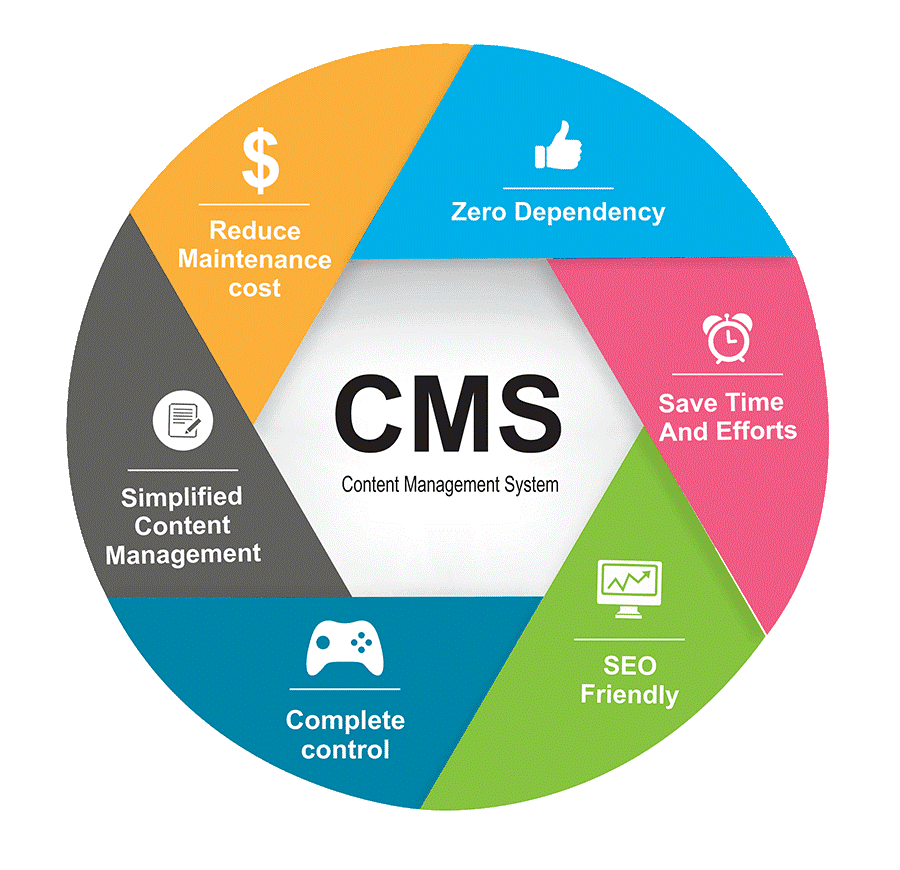

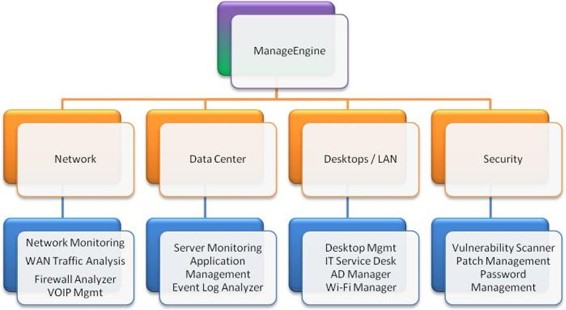
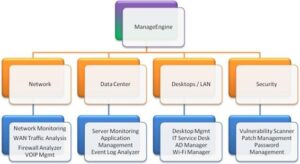
%20software.png)
