Do you ever feel like you’re stuck in a rut at work? Have you been assigned the same tasks day in and day out with no end in sight? If you answered yes to either of these questions, then it’s time to consider implementing a work management system like Jira Software from Atlassian.
Jira Software is a workflow tool that helps teams plan, track, and manage their work. In this blog post, we’ll take a look at how Jira works and how it can be used to enhance work management for your team.
How Jira Works
Jira Software is built on top of the Atlassian platform and uses what’s known as a “scrum” board to help teams manage their work. Scrum is an agile methodology that allows teams to break down their work into small, manageable pieces called “items.” Each item is then assigned to a team member who is responsible for completing it.
As items are completed, they are added to the “done” column on the scrum board. This allows team members and managers to see at a glance what has been accomplished and what still needs to be done.
Altho jira was created with software development teams in mind, it can be used by any type of team for any type of work. That’s because Jira is highly customizable and can be adapted to fit nearly any workflow.
Types of Work That Can Be Done in Jira
Jira can be used for managing pretty much any type of work, including but not limited to:
Bug tracking Software development tasks Website development tasks Project management tasks Marketing campaigns And more! No matter what type of work you need to get done, chances are that Jira can help you do it more efficiently. Let’s take a look at some of the most popular use cases for Jira:
Software Development Tasks:
As we mentioned above, Jira was originally created for software development teams. In fact, many software developers swear by Jira and refuse to use anything else. That’s because Jira is specifically designed to streamline software development tasks like bug tracking, feature request tracking, release planning, etc. If you’re working on developing a new piece of software or website, then Jira is definitely the tool for you.
Project Management Tasks:
In addition to software development tasks, Jira can also be used for project management tasks like task assignment, task tracking, risks and issues management, Gantt chart creation, etc. If you’re working on managing a project, then Jira will help you stay organized and on track.
Marketing Campaigns: Last but not least, Jira can also be used for marketing campaigns. For example, if you’re planning a large marketing campaign with multiple team members working on different aspects of the campaign, then using Jira will help you keep track of all the moving parts and ensure that everything gets done on time and within budget.
Plans and Pricing
Jira Software is available in three different plans:
- Jira Core: $10/month for up to 10 users
- Jira Software: $10/month for up to 10 users
- Jira Service Desk: $20/month for up to 3 agents
If you’re not sure which plan is right for you, then you can always start with the free trial and upgrade later if needed.
Get Started With Jira Today!
If you’re looking for a way to streamline work management for your team, then give Jira a try. It’s versatile, customizable, and easy to use. Plus, there’s a free trial so you can try it before you buy it. So what are you waiting for? Get started with Jira today!
What’s the difference between Jira Work Management, Jira Software, and Jira Service Management?
Jira Work Management is the most basic of the three plans and includes features like task assignment and tracking, risks and issues management, Gantt chart creation, etc.
Jira Software is designed specifically for software development teams and includes all of the features of Jira Work Management, plus additional features like release planning, bug tracking, feature request tracking, etc.
Jira Service Management is designed specifically for service teams and includes all of the features of Jira Work Management, plus additional features like SLA management, service desk automation, etc.
So which one should you choose? If you’re not sure, then you can always start with the free trial of Jira Work Management and upgrade later if needed.
Conclusion:
As you can see from the examples above, there are endless possibilities for how Jira can be used to enhance work management for your team. If you’re looking for a tool that will help you get your work done more efficiently and effectively, then give Jira Software a try today!
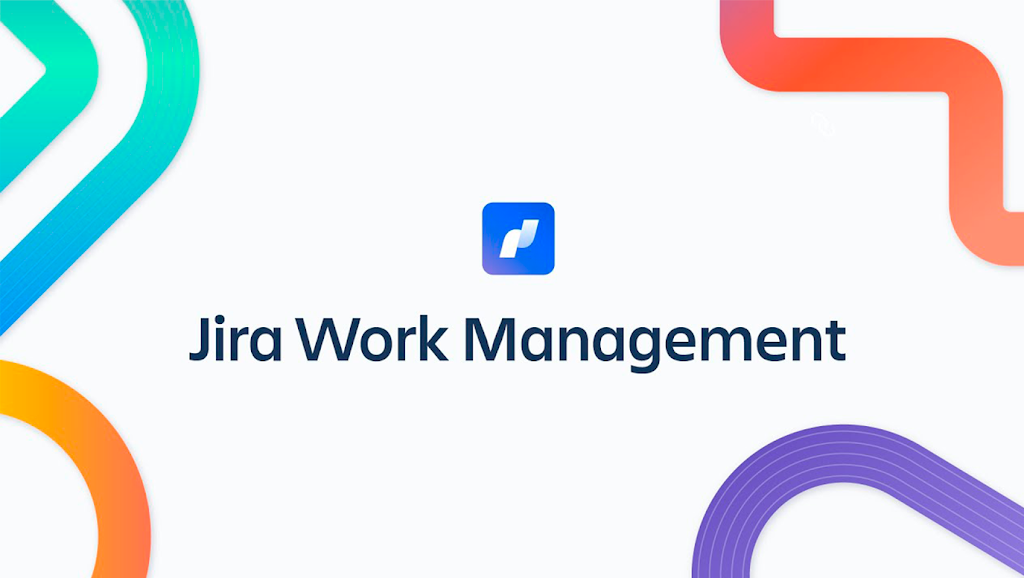
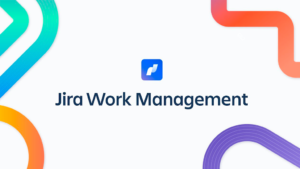


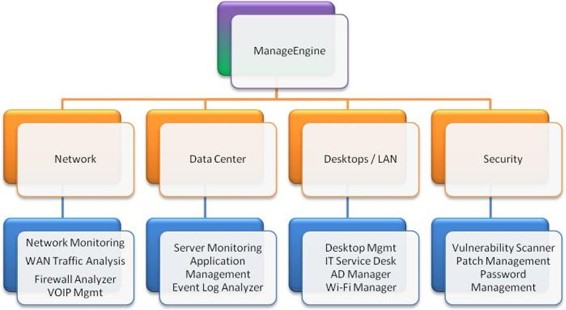
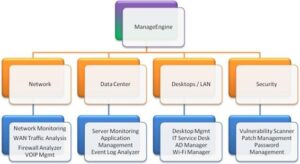
![Best Project Management Software for 2022 – [project manager]](https://deutschzeiten.de/wp-content/uploads/2022/04/Project-20Management-20Software.jpg)

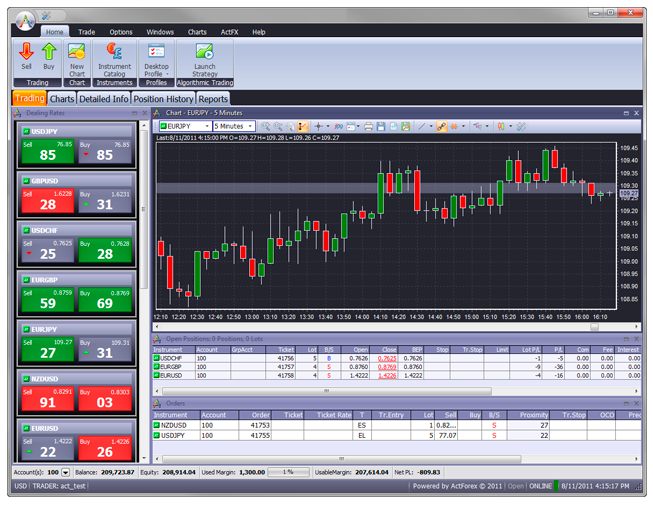
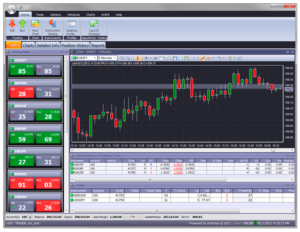


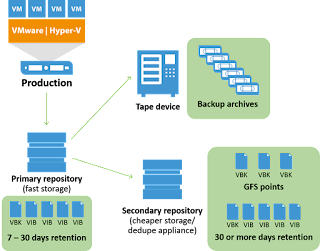

%20software.png)
